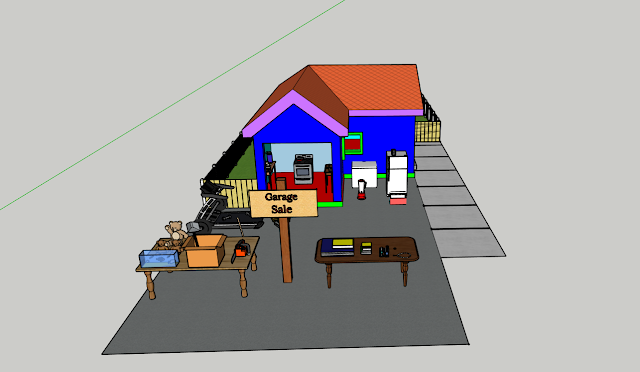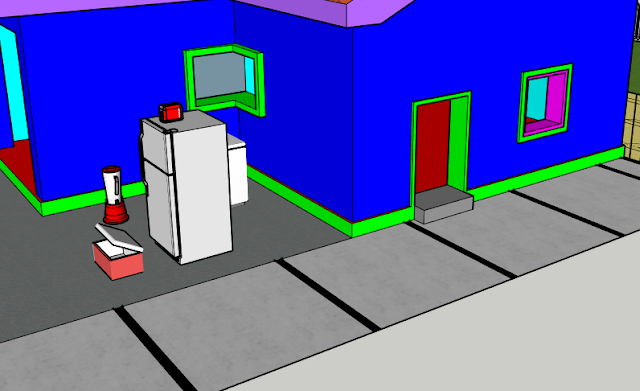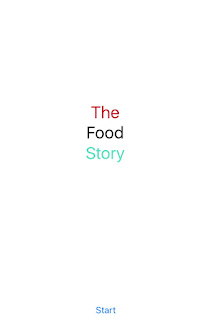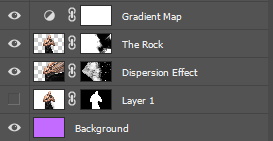Friday, December 21, 2018
Monday, December 17, 2018
Wednesday, December 12, 2018
Saturday, December 8, 2018
Thursday, December 6, 2018
Tuesday, December 4, 2018
Friday, November 30, 2018
Thursday, November 29, 2018
Wednesday, November 28, 2018
Tuesday, November 27, 2018
Monday, November 26, 2018
Friday, November 23, 2018
Thursday, November 1, 2018
Wednesday, October 31, 2018
Premiere Pro 3 - Cut to the Beat
Warning: Down scaling images taken from a mediocre phone camera looks bad. Also audio sync may vary.
Monday, October 29, 2018
Wednesday, October 24, 2018
Premiere Pro Slideshow 2
Extra Stuff:
1. Added video transitions. Transitions needed to be shortened or else the whole thing would be transitions.
2. Created animated titles that somehow related to the transition before it:
- Dissolve transition: Change opacity
- Flip transition: Change horizontal scaling
- Iris/zoom transition: Change scaling
- Slide transition: Change position
- Page peel/rotate: Change rotation
3. Cropped two songs and added an audio transition in between.
Thursday, October 18, 2018
Premiere Pro Slideshow 1
Steps:
1. Imported 10 photos and added them to a sequence, giving each photo 10 frames to display.
2. Changed the position and scale for each photo using keyframes to give a zoom effect.
3. Created title with text and low opacity background.
4. Move the title around using position, scale, and rotate for the duration of the intro slides.
4. Repeat step 1-3 using the same photos and changing each slide to 1 second. Add them after the first slides.
5. Blur all the new slides slightly.
6. Put a copy of the slides on a different video layer at a smaller scale without a blur.
7. Use position and rotation to make them roll in from the side.
8. Import audio, cut off the excess with the razor too. Add fade-in/out effect.
Saturday, October 13, 2018
Thunkable #8-10
#8: is physically impossible on emulator as it does not have texting functions
#9: location detection doesn't work
#10: Real time database still wont auto refresh which defeats the point of the app
This website is trash
#9: location detection doesn't work
#10: Real time database still wont auto refresh which defeats the point of the app
This website is trash
Friday Post - October 12
How I did it:
1. Imported mirror and stretched cracked texture over it. Masked out the excess.
2. Imported muffin and did the dispersion effect on it. (skipped a few steps as the background is transparent)
3. Placed the muffin in between the crack and the mirror to make it look like it's inside it.
Friday, October 12, 2018
Thursday, October 11, 2018
Int #5 - Golf Game
*This project uses Thunkable Classic*
Download apk
Download Project - To open: select "Upload app project (.aia) from my computer" in the "Apps" drop down in Thunkable classic
Download apk
Download Project - To open: select "Upload app project (.aia) from my computer" in the "Apps" drop down in Thunkable classic
Tuesday, October 9, 2018
Thursday, October 4, 2018
Subscribe to:
Comments (Atom)